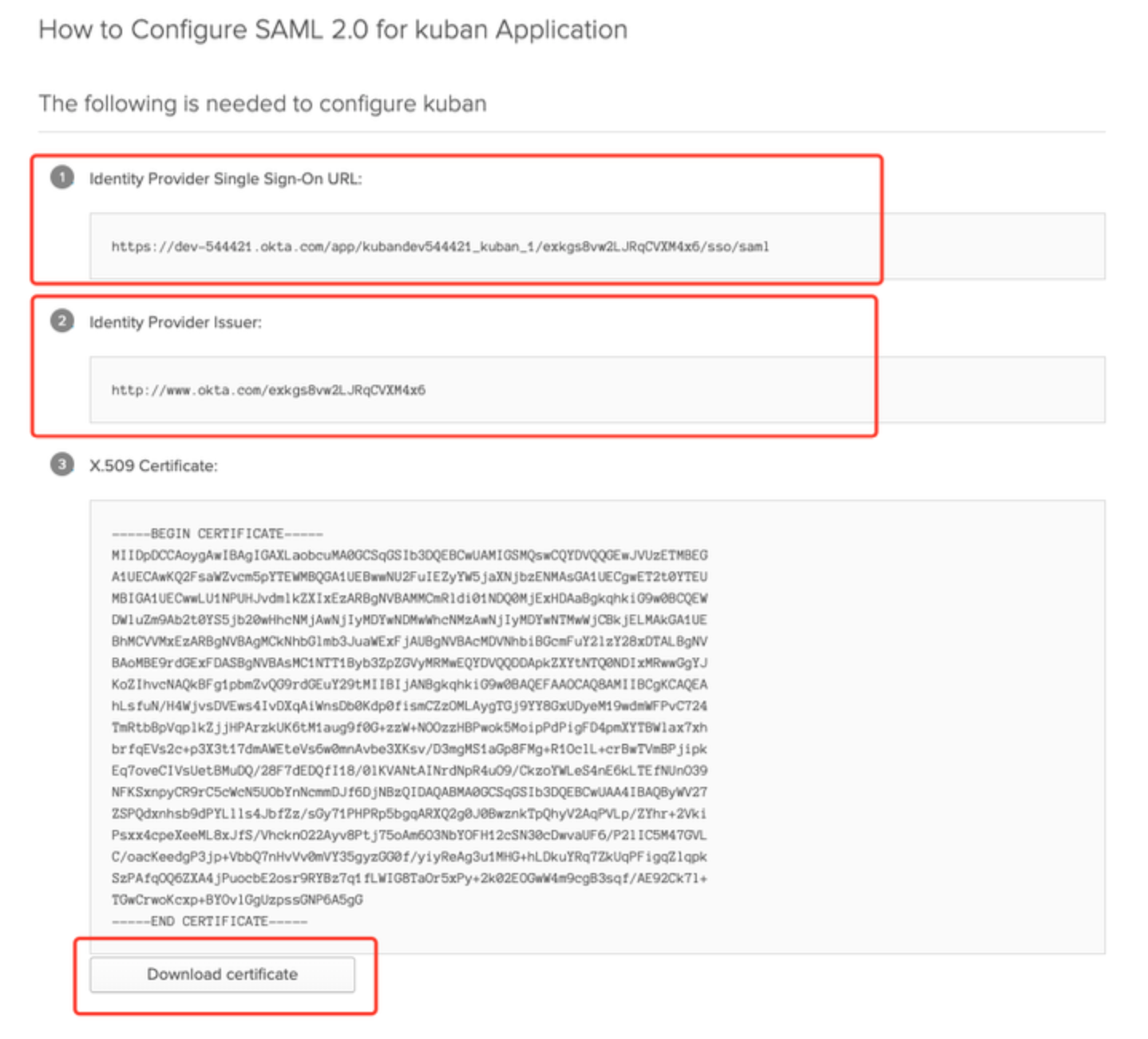Okta
关于Okta
Okta设置步骤
- 登录Okta,选择Classic UI
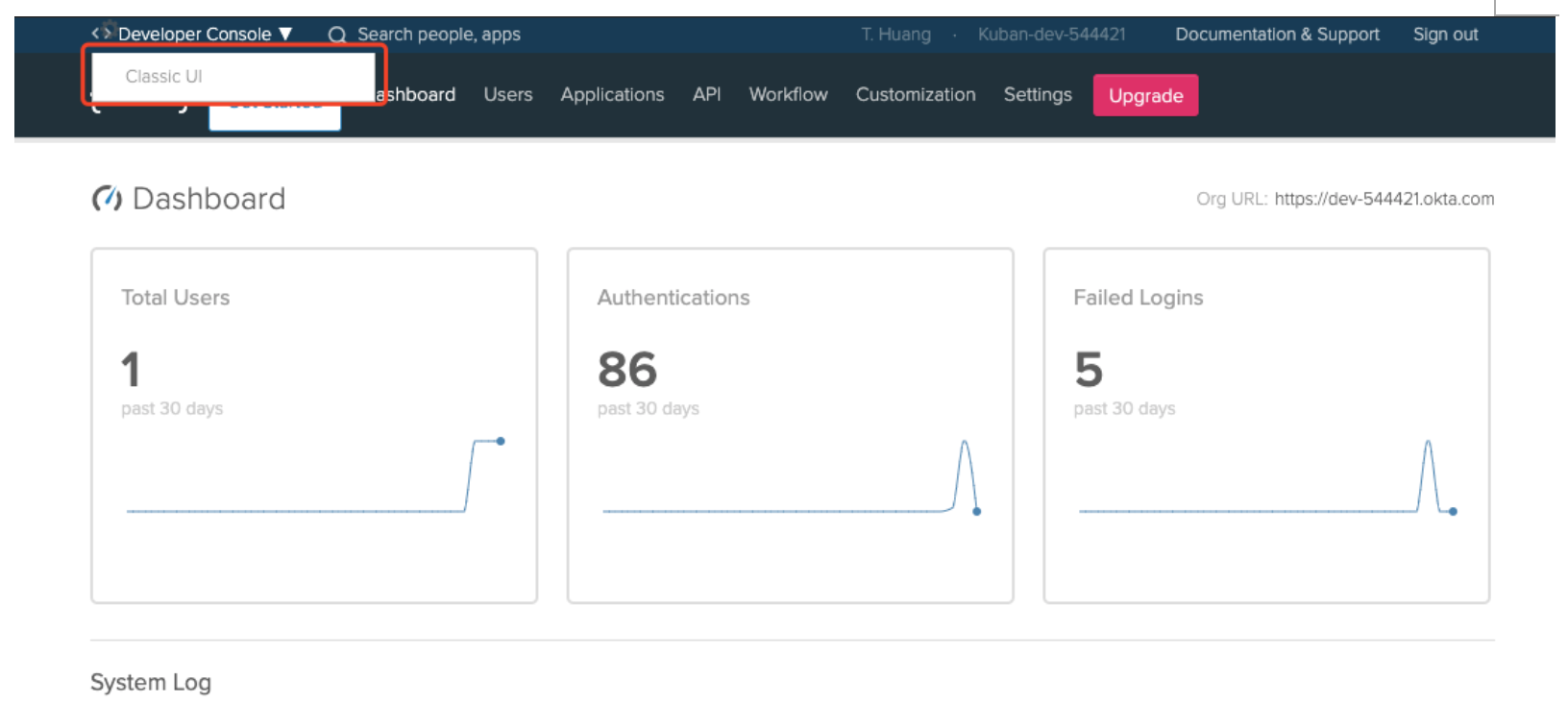
- 选择Applications
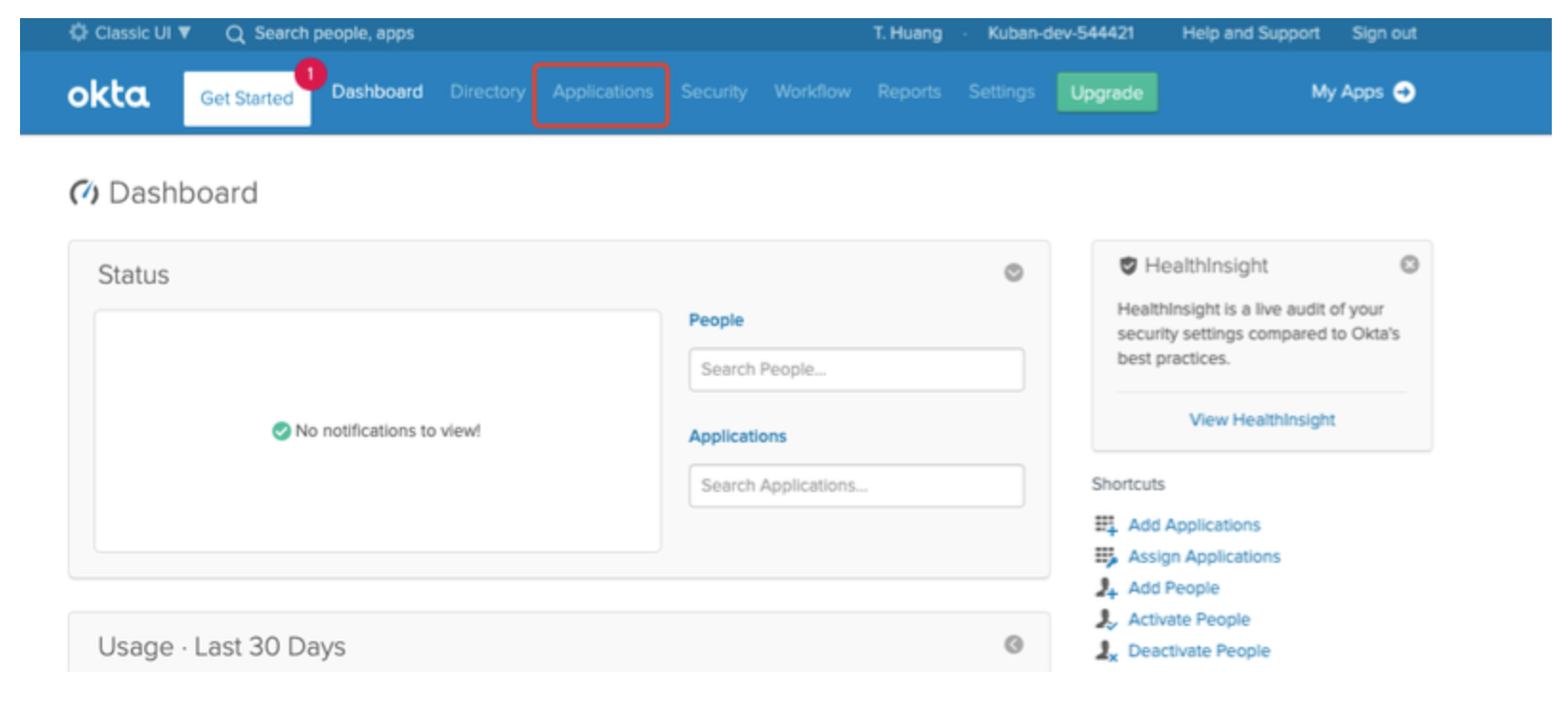
- 点击Add Applications
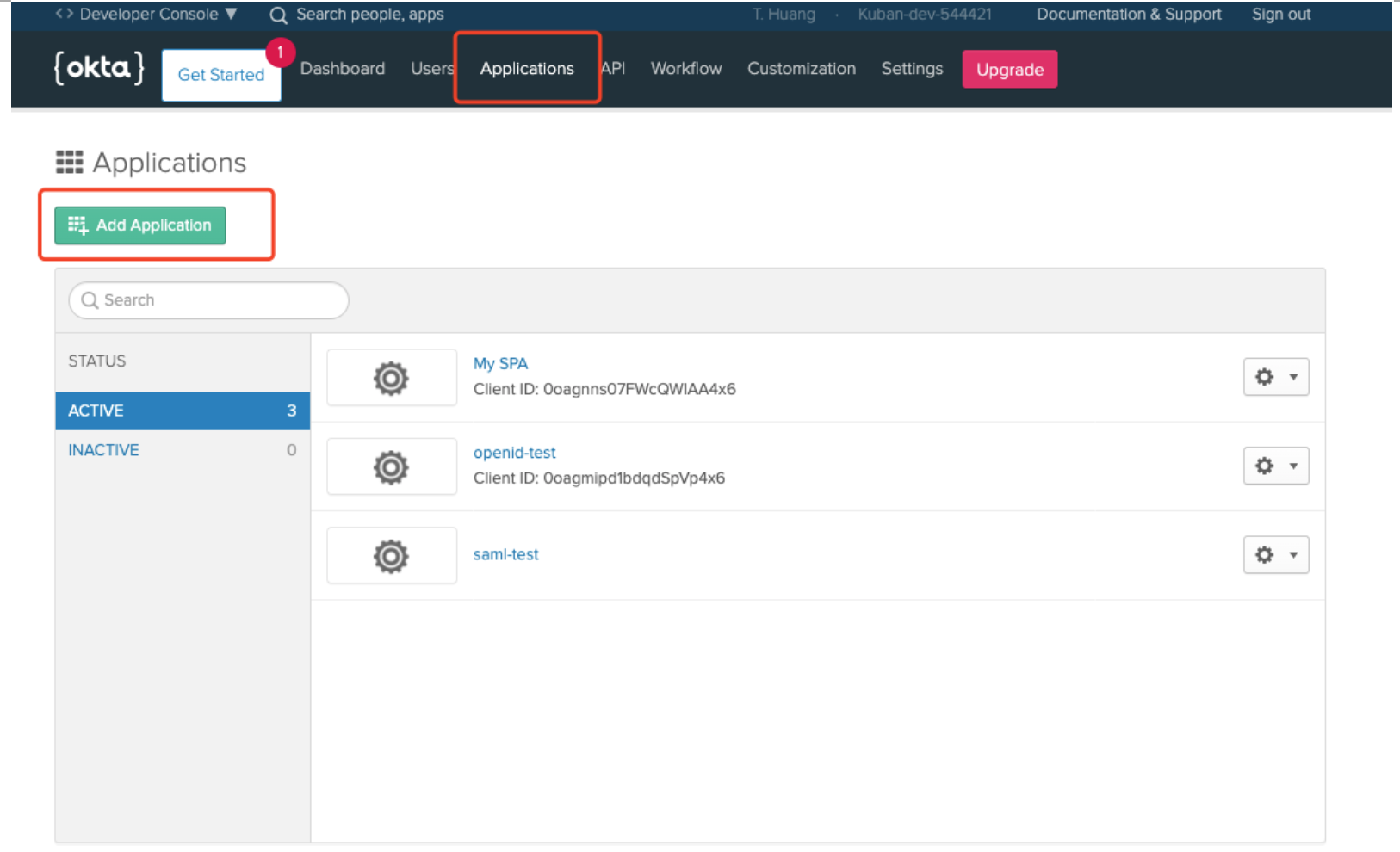
点击Create New App
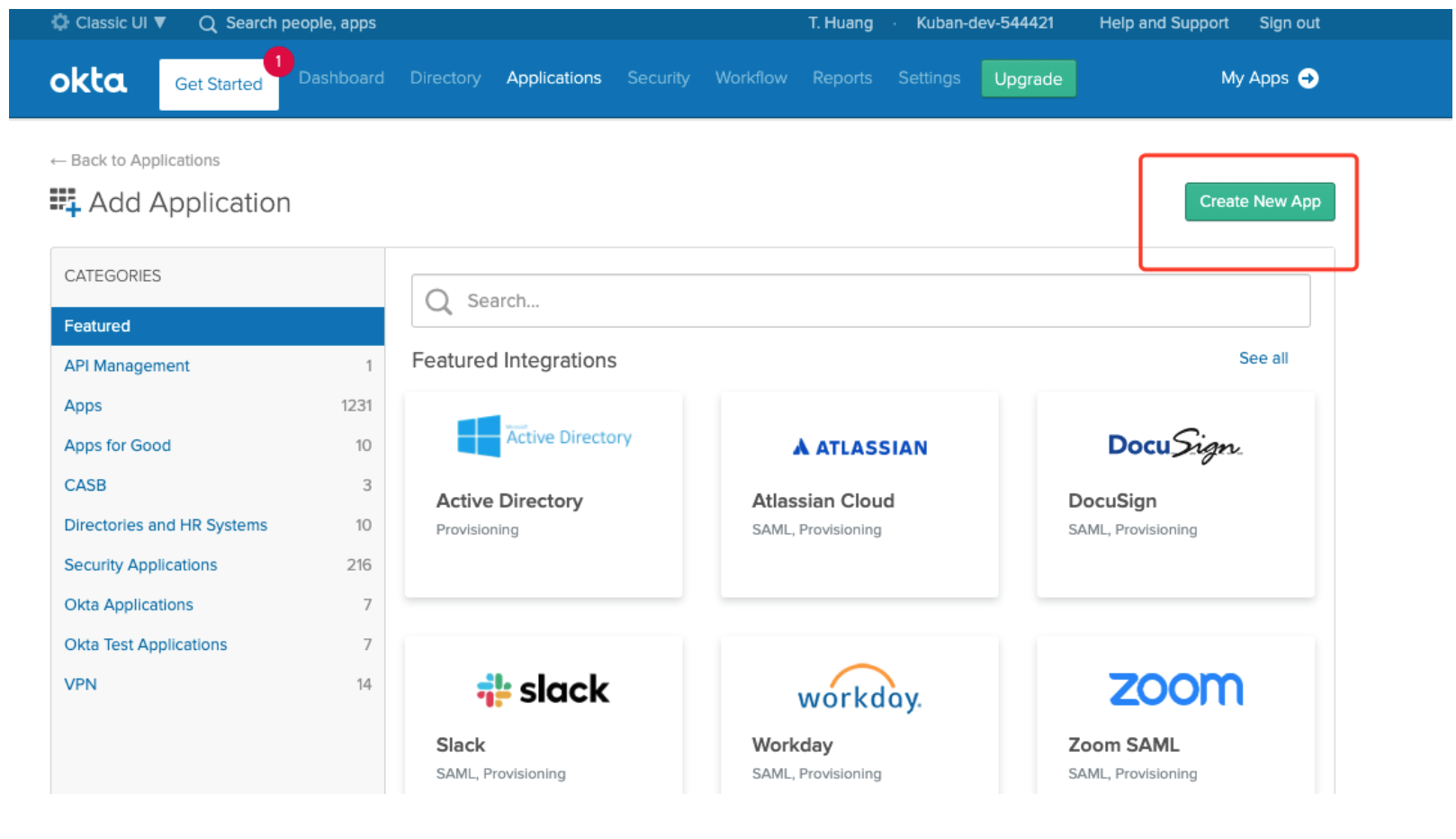
- Platform选择Web, Sign on method选择SAML 2.0, 点击Create按钮
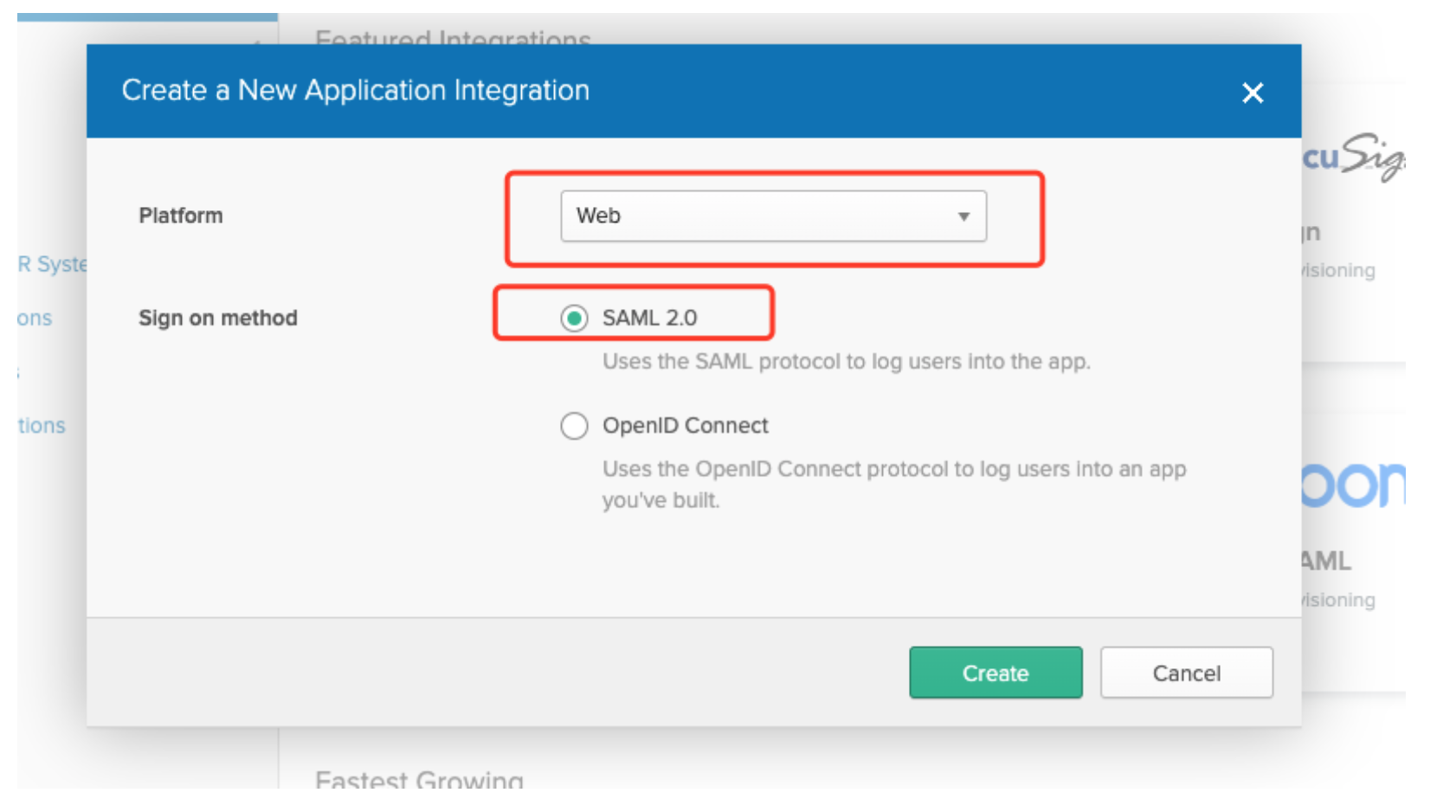
- 填写App名字,例如‘kuban’
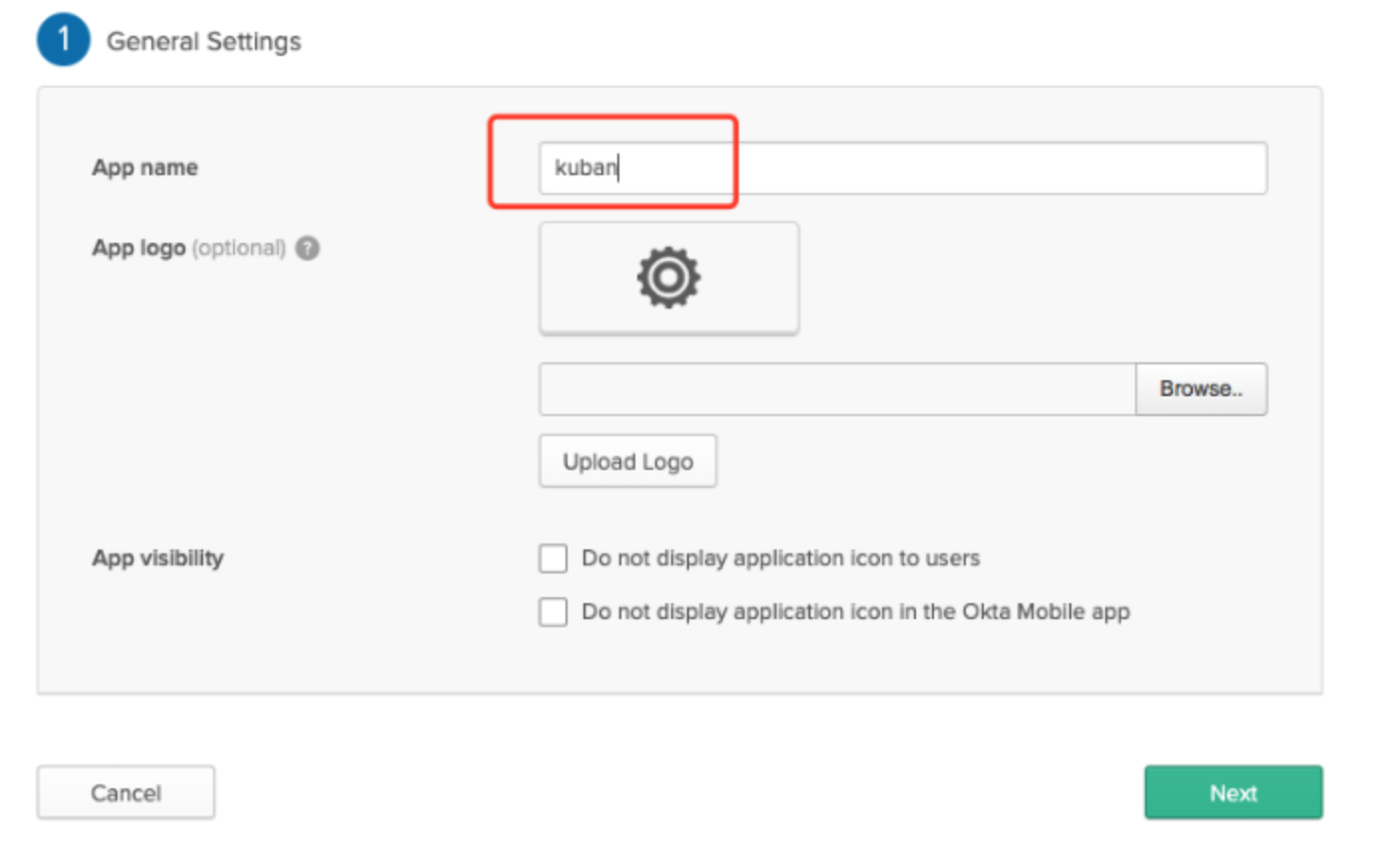
- 设置SAML,按下图填写相应内容. 更换下图中的subdomain为酷办提供的的subdomain
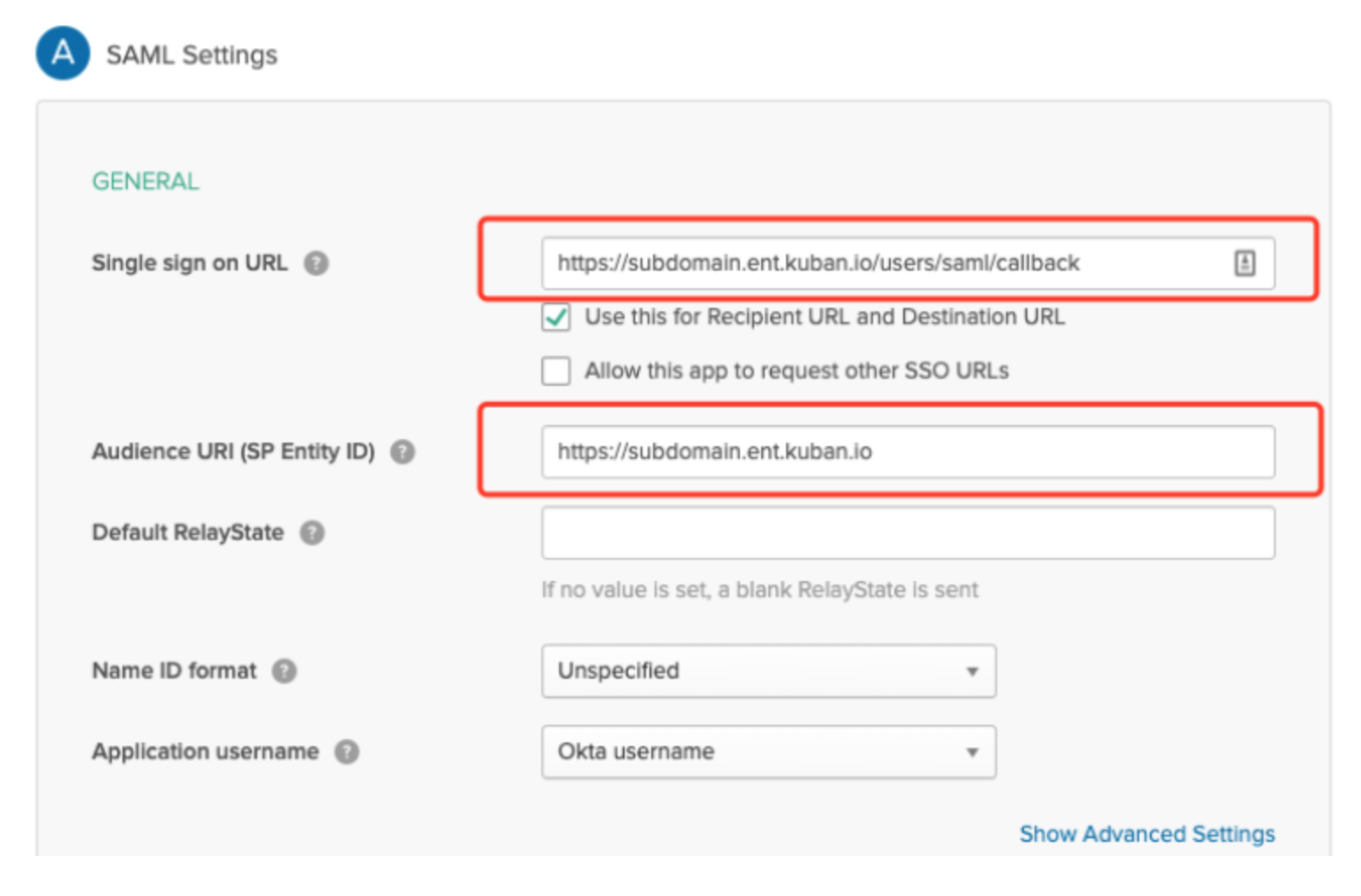
- 点击Finish
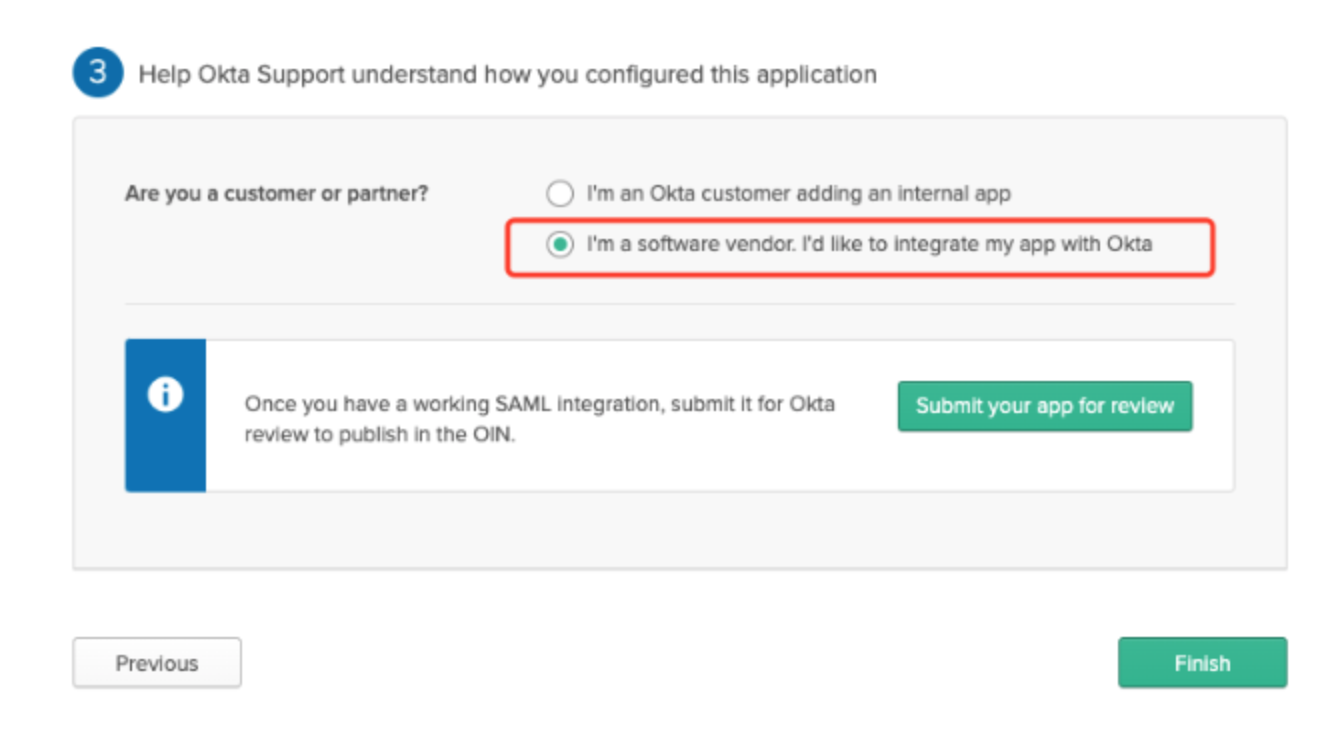
- 在创建的Application主页中,点击Sign On,Settings,点击View Setup instructions
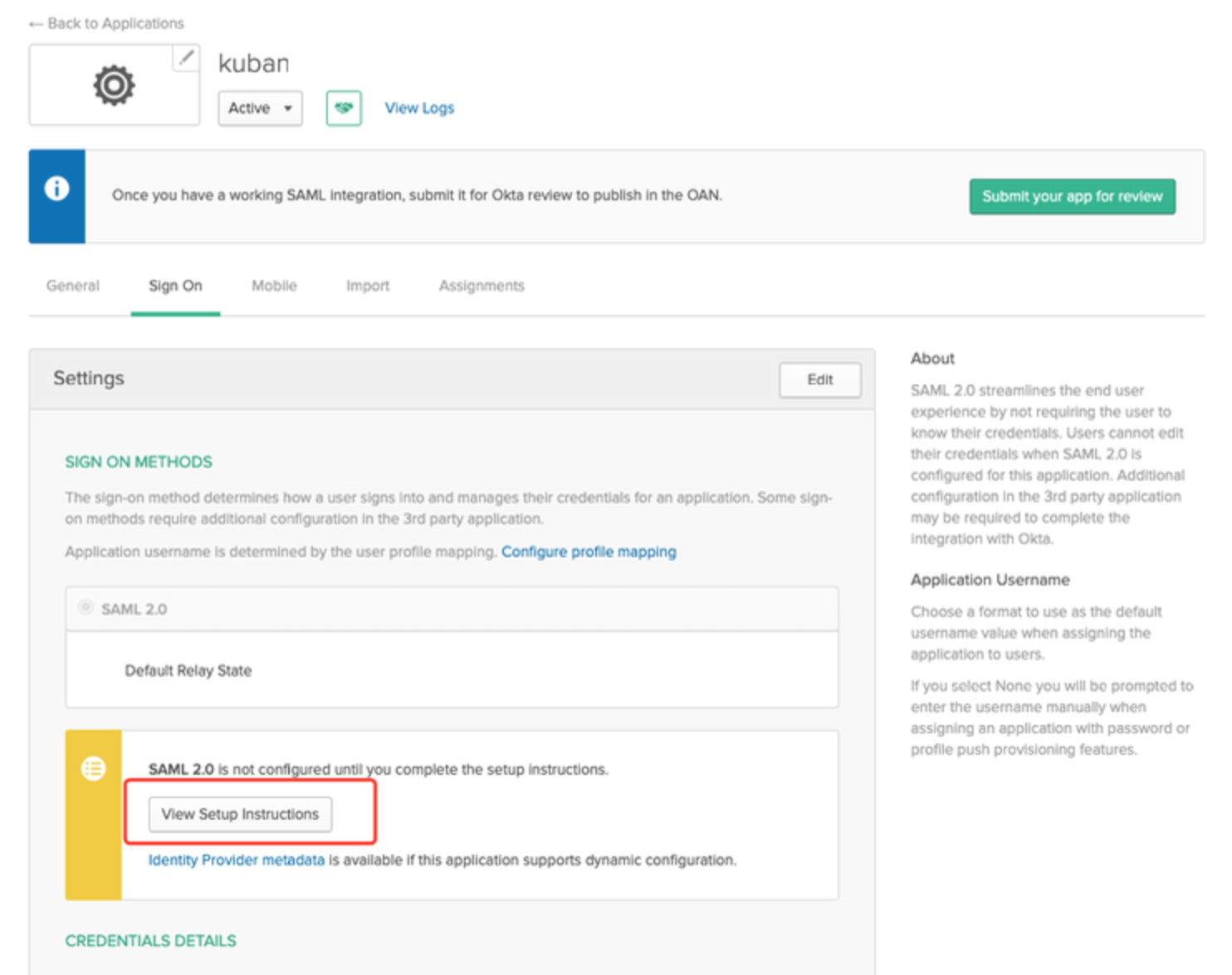
- Copy该页中的Single Sign-on URL, Identity Provider Issuer, 并下载Certificate,发给kuban